Preface
In the blockchain ecosystem, using multiple accounts (sybil strategies) for airdrops, staking rewards, or interactions can significantly boost profits. However, manually managing multiple wallets is tedious and may cause delays, making you miss optimal opportunities.
If you learn how to batch contract calls, it’s like becoming a dark cultivator in a wuxia novel—even without coding skills, you can write your own script for one-click multi-account farming! This guide explains how to use this feature to participate in on-chain activities safely and efficiently.
What Are Batch Contract Calls?
Batch Contract Calls allow users to execute multiple contract interactions in a single transaction, such as:
- Sending tokens to multiple addresses at once
- Repeated calls to the same contract (e.g., bulk staking or claiming rewards)
- Cross-contract operations (e.g., approve + swap + deposit in one go)
If you only need to do these operations once or twice, it’s easy—like spending $1 from a wallet. But when you need to repeat the action across dozens of wallets, it becomes cumbersome. This is where scripts come in handy—automating repetitive tasks.
Think of batch contract calls as a built-in script function that simplifies multi-account operations.
How to Use It?
CPBOX developed the Batch Contract Call feature for users who frequently need bulk operations but lack scripting skills. It’s like a universal script—just input the required data, and it automates the entire process.
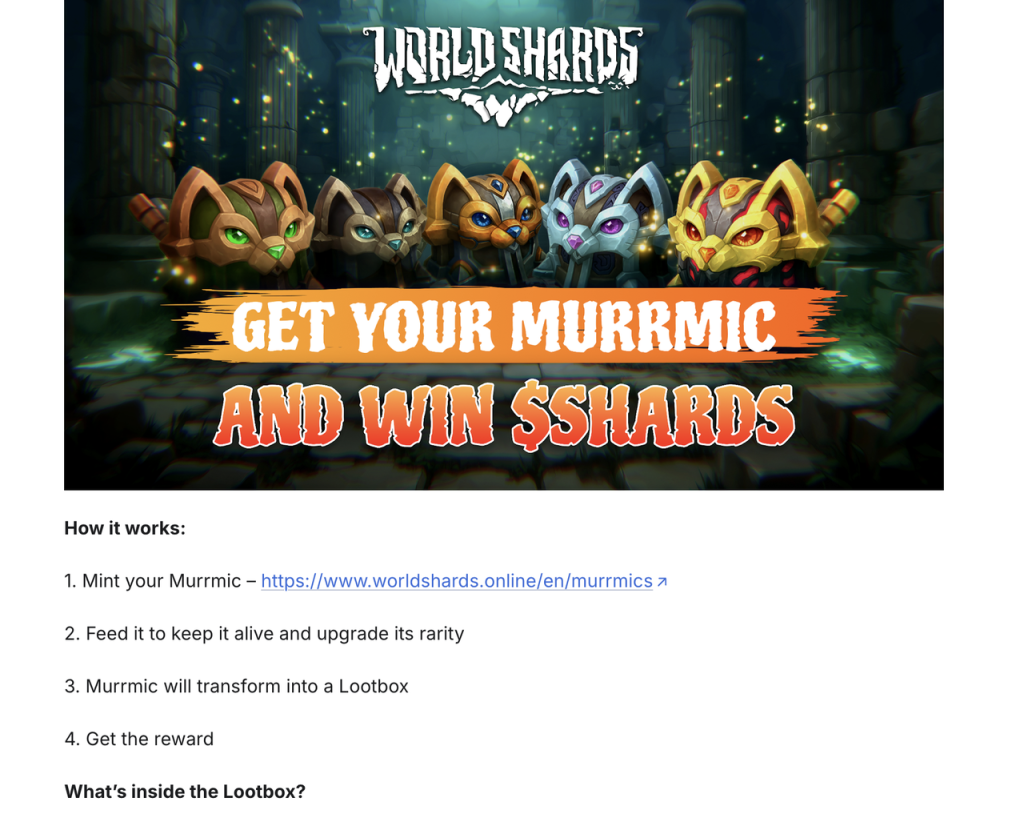
Example: Worldshards NFT Minting Event
We’ll demonstrate using a Worldshards chain game event where users:
- Mint an NFT loot box
- Perform a daily “Feed” action (which has a chance to upgrade the box)
As a multi-account farmer, you wouldn’t stop at just one NFT box.
Step-by-Step Guide
- Perform a single mint on the event page.
- Check your wallet’s transaction history and open the block explorer.
- Extract two key pieces of data:
- Contract address
- Input Data (calldata)
- Go to CPBOX’s Batch Contract Call interface.
- Paste the contract address and input data into the respective fields.
- Import multiple wallet addresses in bulk.
- Click Execute—now it runs like a script!
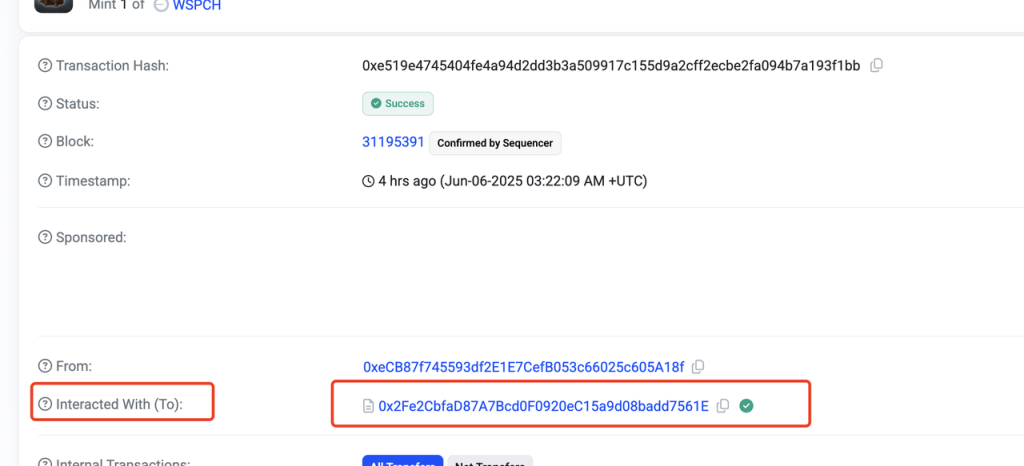
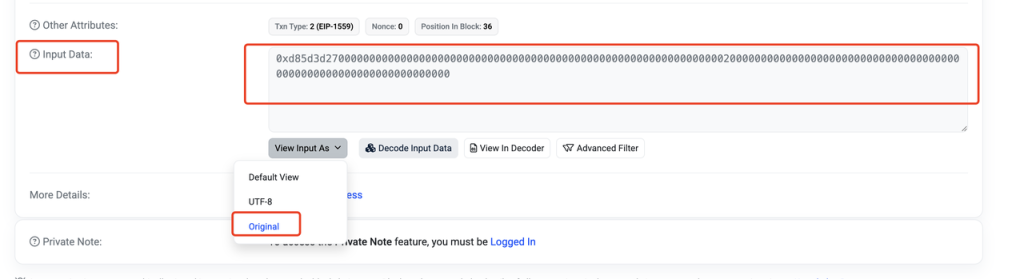
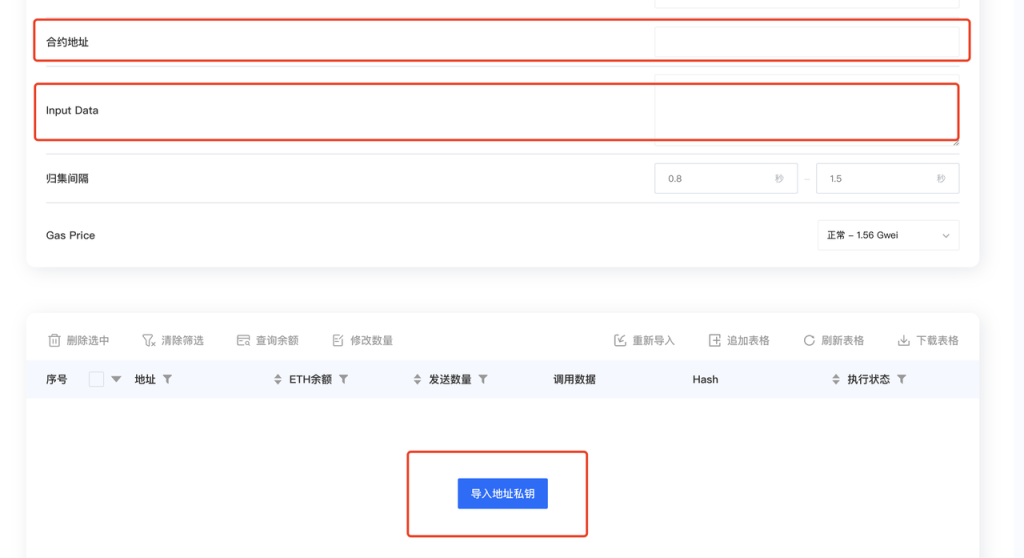
Conclusion
See? Writing a script isn’t as hard as it seems! 80% of farming tasks can be automated using Batch Contract Calls.
Pro Tip: To avoid Sybil detection, take precautions like IP masking when farming with multiple accounts.
Need Help?
If you encounter issues with parameter setup:
- Visit our homepage: https://www.cpbox.io/cn/
- Contact us via:
Social Media
- Telegram Group: https://t.me/cpboxio
- Discord: https://discord.com/invite/XMwMMfHufN
- Twitter: https://twitter.com/Web3CryptoBox
- YouTube: youtube.com/channel/UCDcg1zMH4CHTfuwUpGSU-wA
